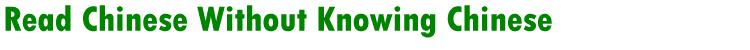|
Preface
1. Introduction
.............................................1
2. Chinese Language Basics...................................5
2.1 Characters (字),
Words (词)
and Sentences (句)
.........5
2.2 Writing Directions
....................................9
2.3 Pinyin and Zhuyin
....................................11
2.4 Radical
..............................................15
2.5 Writing Styles-Vernacular vs. Literary
...............16
2.6 Chinese Punctuation
..................................17
2.7 Traditional and Simplified Chinese
...................20
2.8 Encoding Standards of Chinese Characters
.............22
2.9 Calligraphic Styles and Fonts
........................24
2.10 Chinese Input Methods ................................27
2.11 Hand-Writing Chinese .................................28
2.12 Distinguishing Chinese Character Sets ................28
2.13 Distinguishing Chinese Text from Japanese and Korean .31
3. Process and Tools
.......................................33
3.1 The Process Flow Diagram ..............................33
3.2 Chinese Language Support in Windows ...................36
3.3 Web Browser ...........................................43
3.4 Notepad and WordPad ...................................49
3.5 Flatbed Scanner .......................................49
3.6 Digital Camera ........................................53
3.7 Image Editor Software .................................54
3.7.1 GIMP-Installation ..................................56
3.7.2 GIMP-Basic Operations ..............................57
3.7.3 GIMP-Color Processing ..............................64
3.8 OCR Software ..........................................68
3.9 Dictionary Software ...................................69
3.10 Translation Software .................................70
3.11 Pen Scanner ..........................................71
3.11.1 MiniScanEYE II-Installation .......................72
3.11.2 MiniScanEYE II-Settings ...........................73
3.11.3 MiniScanEYE II-Operations .........................76
3.11.4 TransEYE-Settings .................................81
3.11.5 TransEYE-Operations ...............................82
4. Chinese OCR Software
....................................87
4.1 Presto! MaxReader 5 ...................................87
4.1.1 Installation .......................................88
4.1.2 Acquiring Inputs ...................................89
4.1.3 Settings ...........................................91
4.1.4 Analysis ...........................................92
4.1.5 Recognition ........................................94
4.1.6 Proofreading .......................................94
4.1.7 Outputs ............................................99
4.1.8 Using the OCR Wizard ..............................100
4.1.9 Conclusion ........................................100
4.2 IRIS Readiris Pro 11 Asian ...........................101
4.2.1 Installation ......................................101
4.2.2 Using the OCR Wizard ..............................103
4.2.3 Using OCR Functions Manually ......................107
4.2.4 Conclusion ........................................110
4.3 PenPower OCR Pro 3.1 .................................111
4.3.1 Installation ......................................111
4.3.2 Using the OCR Wizard ..............................112
4.3.3 Proofreading ......................................119
4.3.4 Outputs ...........................................121
4.3.5 Using OCR Functions Manually ......................122
4.3.6 PenPower OCR Pro Translator .......................127
4.3.7 Conclusion ........................................128
4.4 Other Chinese OCR Software ...........................128
4.4.1 Microsoft Office Document Imaging .................128
4.4.2 TH-OCR 9 ..........................................129
4.4.3 Han Wang 6 ........................................129
4.4.4 ShangShu 7 ........................................130
4.4.5 Presto! PageManager 7 .............................130
4.5 Improving OCR Results ................................130
4.6 Comparison of OCR Programs ...........................134
5. Translation Software ...................................135
5.1 Yahoo! Babel Fish Translator .........................136
5.2 Google Translator ....................................138
5.3 WorldLingo Translator Website ........................141
5.4 Microsoft Word Integrated Translator .................143
5.5 SYSTRAN Translator Website ...........................145
5.6 SYSTRAN Translator 6 .................................147
5.6.1 SYSTRAN Toolbar ...................................147
5.6.2 SYSTRAN Dictionary Manager ........................150
5.7 LEC Translator 2007 ..................................154
5.8 Babylon 7 ............................................159
5.8.1 Installation ......................................160
5.8.2 Main Window .......................................161
5.8.3 Dictionaries ......................................162
5.8.4 Cross-Translation .................................165
5.8.5 Text Translation ..................................166
5.8.6 Text-to-Speech ....................................167
5.8.7 Conclusion ........................................168
5.9 Lingoes 2 ............................................168
5.9.1 Installation ......................................169
5.9.2 Main Window .......................................169
5.9.3 Operations ........................................170
5.9.4 Dictionaries ......................................173
5.9.5 Text Translation ..................................176
5.9.6 Text-to-Speech ....................................177
5.9.7 Conclusion ........................................178
5.10 Other Translation Software ..........................178
5.11 Comparison of Translation Programs ..................180
6. Viewing Translated Results .............................181
6.1 Partially Translated Sentences .......................181
6.2 Reading Machinglish ..................................182
6.3 Proper Nouns .........................................185
6.4 The Number System in Chinese .........................189
6.5 Spotting Problems in Translated Sentences ............189
6.6 When the Source Contains Wrong Characters ............191
6.7 Getting Related Information from the Internet ........192
6.8 Conclusion ...........................................193
7. Advanced Topics ........................................195
7.1 Translate Transliterated Words .......................195
7.2 Neologisms ...........................................197
7.3 Regional Characters and Words ........................199
7.4 Getting Help from Human Translators ..................201
8. Real-Life Examples .....................................203
8.1 Reading a Magazine Article ...........................203
8.2 Reading a Newspaper ..................................218
8.3 Reading Text Captured from a Camera ..................244
8.3.1 Camera Example 1 (Shop Sign) ......................244
8.3.2 Camera Example 2 (Sign Board) .....................248
8.3.3 Camera Example 3 (Building Sign) ..................251
8.3.4 Camera Example 4 (Store Sign) .....................254
8.3.5 Camera Example 5 (Poster) .........................258
8.4 Conclusion ...........................................261
9. Some Final Words .......................................263
Appendix ..................................................265
A. Scanning Resolution Recommendations ...................265
B. Installing Chinese Character Fonts ....................266
C. Resources .............................................275
Index .....................................................277
|